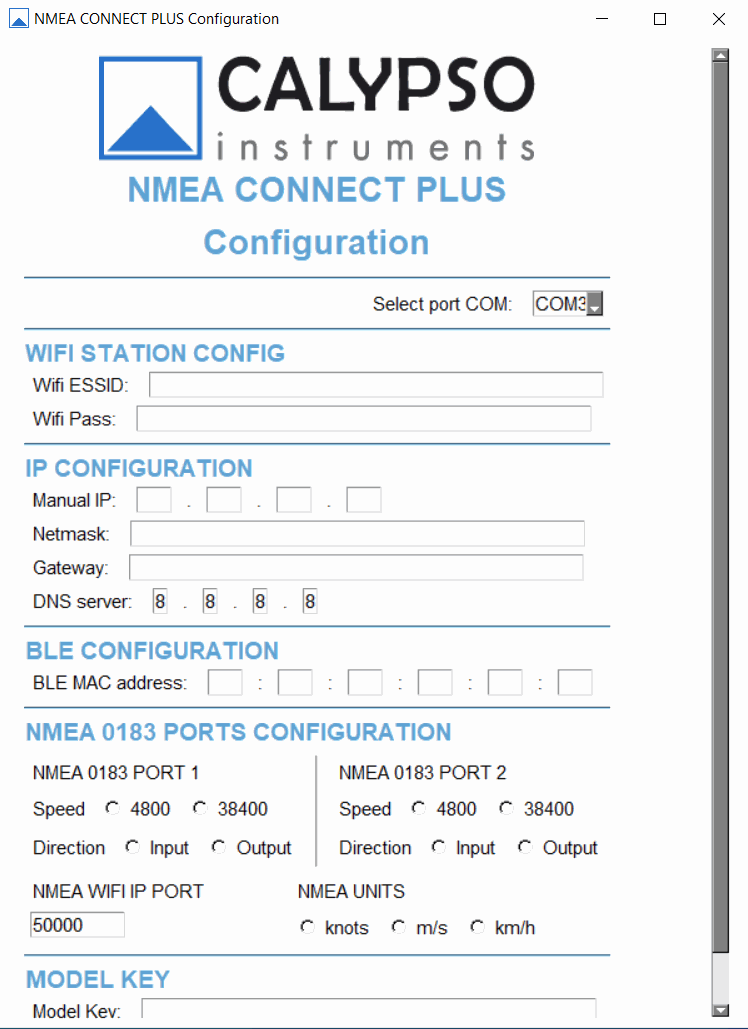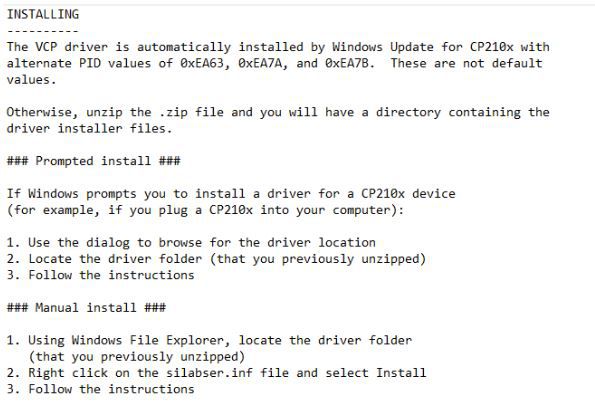NCP (NMEA Connect Plus) configuration
Configuration is one of the most important steps when using your wind meter together with your NMEA Connect Plus gateway (NCP).
The connection will guarantee your wind meter and the NCP will run together automatically.
The configuration could be made via Wifi or USB. In this post, we will focus on USB configuration.
Configuration via USB
Connect the NCP High-End USB port to your computer.
Go to https://calypsoinstruments.com/technical-information and click on the Get Configurator button from the NMEA Connect Plus gateway section.
Download and run the configurator.
This is the configurator interface in which, as a first step, you have to select your port COM number.
What happens when you don't know what is your port COM number o you don't see any COM number on that field?. In this post we will guide you through these 2 situations.
I see some different port COM numbers, but I don't know what is the right one to choose
In this case, follow these steps:
1. Make sure your NCP is connected to your computer via USB.
2. In your computer, go to Device Manager.
3. Once in Device manager, check the PORTS (COM& LPT) section. You will see something similar to the content marked in blue "silicom labs CP210x USB to UART Bridge (COM5)". In this example, COM5 is the right port COM number to choose.
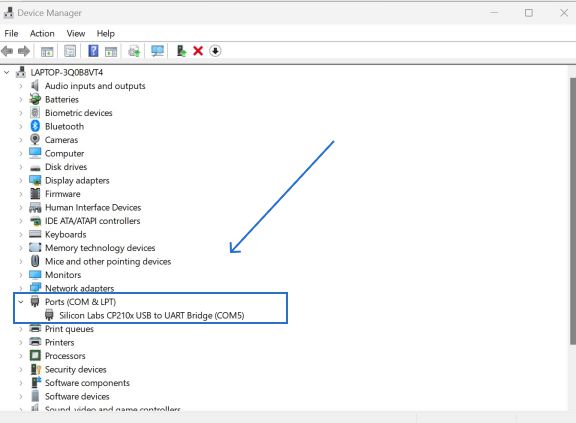
4. Select your port COM number in the configurator. In this example, we will choose port COM5.
I don't see any port COM number
If you don’t see any port COM number, it means that you need to download some com PORT drivers first.
You can download them here. Alternatively, this link will always be available for you at https://calypsoinstruments.com/technical-information, NMEA Connect Plus gateway section.
1. Download the drivers for your software. Choose between Windows, Mac, Linux or Wind.
2. The drivers will be downloaded in a Zip. Unzip the information and get access to the driver.
3. Open the file and go to the installing section.
4. Follow the installing instruction.
5. Once you have installed the drivers, go back to the configurator and choose your port COM number.