Wind Zero; real time conditions.
Wind Zero is an electronic flag that comes with the Ultra-Low-Power Ultrasonic wind meter (ULP STD). You can use up to 3 units and put them down to a mile away (1,6 km). The ULP STD will send the data back to a receiver which will send the data to your tablet or your phone.
It displays Apparent Wind Speed & Direction.
It takes the angle and the velocity of the wind and it really computes it the wind holding.

How to track and read data?
With Wind Zero you can learn what wind speed and direction look like compared to flags.
You can track and read data in a free App that runs on Android 5.1 or higher. The iOS version is available for beta testing.
You can download the app here.
Real time charts
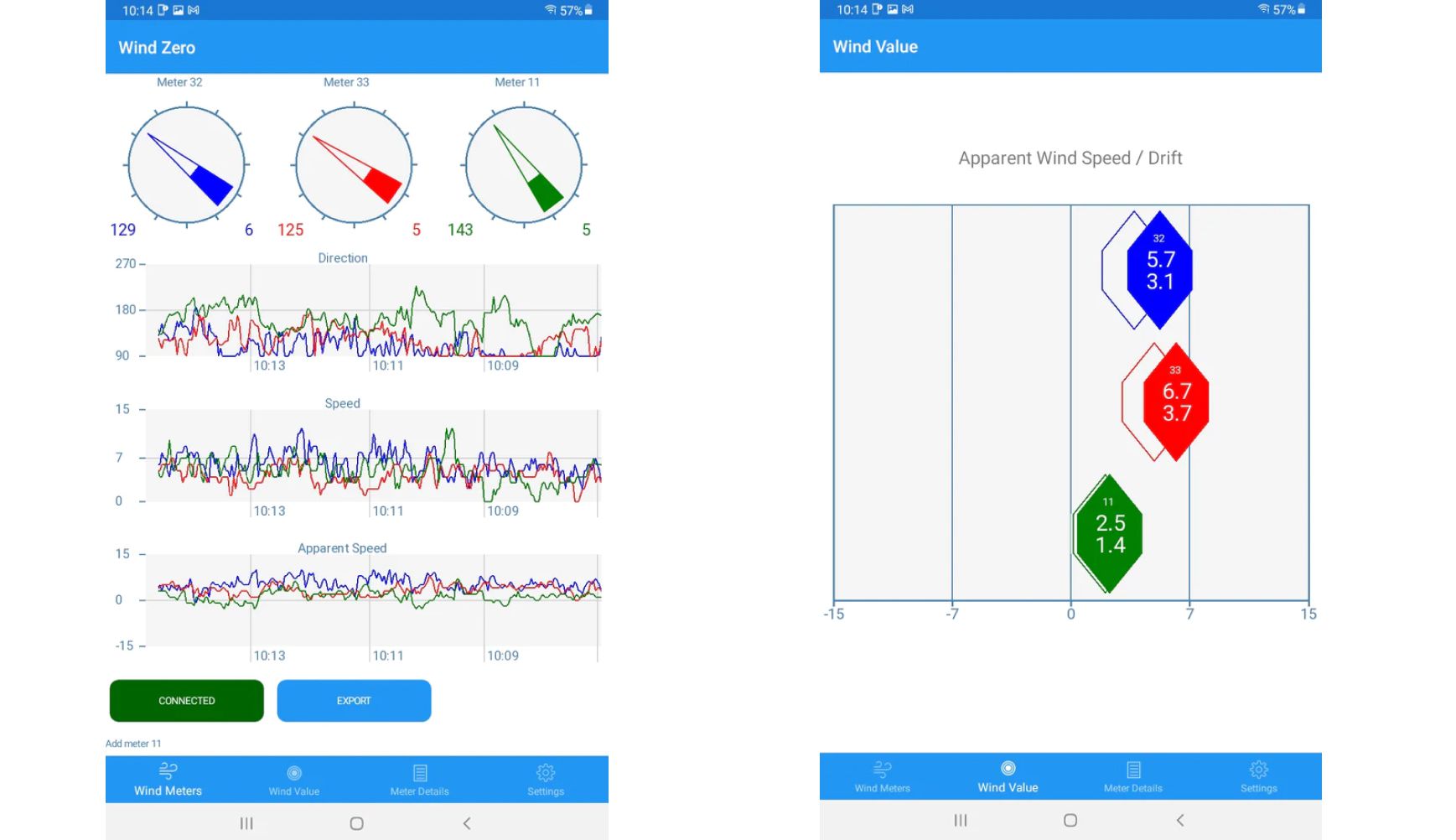
The instantaneous wind meter data is displayed as shown in the picture above in a row of circular indicators (left hand side interface).
Past data is displayed in three trend charts:
1. Wind Direction in degrees
2. Wind Speed in MPH
3. Apparent Wind Speed in MPH
Also, the apparent wind speed for each meter is displayed along with the corresponding wind drift value (right hand side interface).
The drift value is calculated using the apparent wind speed and the wind drift value entered on the “Setting”page. A smoothed value for each meter is also displayed as an outline of the symbol for the meter.
Check this video tutorial from Wind Zero in which they show you how to track and read wind data. You can also check the Wind Zero online store here.